今天接着上一篇文章Web前端入门级练习_迅雷官宣网设计正式开始迅雷首页第一版的设计。如果完成,则最终的效果图如下
第一步:先完成logo部分的设计
logo设计,我们会使用CSS的定位来实现,但是在实现定位的时候,先得把网页结构编写好
<body> <img src="img/logo.png" class="logo"> <div class="rightOne">更多</div> <div class="rightTwo">产品中心</div></body>
添加样式,样式文件xunlei.css
* { margin: 0; padding: 0;}html, body { width: 100%; height: 100%; overflow: hidden;}div { height: 100%;}.logo { position: fixed; left: 30px; top: 20px; z-index: 999;}.rightOne { position: fixed; left: 95%; margin-top: 40px; color: #ffffff; z-index: 999;}.rightTwo { position: fixed; left: 85%; margin-top: 40px; color: #ffffff; z-index: 999;}
解释一下上面的代码思路
先消除所有元素的默认的外边距和内边距 *{....},作用是元素和浏览器之间的距离就可以无缝结合
因为迅雷官方首页一种分屏滑动展示的特点,所以我们需要设置html和body的overflow,这样子让超出浏览器可见区域的内容隐藏掉
统一设置一下div的高度,如果没有高度那么给div添加背景的时候是不能设置成功的
最后分别定义三个选择器来固定他们在屏幕的位置
第二步:设计第一屏主区域
主区域会有一个视频播放
然后在视频的上方会嵌套对迅雷的一些文字描述
这个设计也是利用CSS的定位来完成
先看第一主屏区的网页结构
<body> <img src="img/logo.png" class="logo"> <div class="rightOne">更多</div> <div class="rightTwo">产品中心</div> <div class="main"> <!-- 第一屏 --> <div class="page page1"> <div class="video"> <video loop="loop" autoplay="autoplay"> <source src="img/bg" type=""> </video> <p class="oneTop">技术·共享·娱乐</p> <p class="oneBottom">下载迅雷产品</p> <p class="oneBottomOne">></p> </div> </div> </div> </body>
CSS的样式代码
* { margin: 0; padding: 0;}html, body { width: 100%; height: 100%; overflow: hidden;}div { height: 100%;}.logo { position: fixed; left: 30px; top: 20px; z-index: 999;}.rightOne { position: fixed; left: 95%; margin-top: 40px; color: #ffffff; z-index: 999;}.rightTwo { position: fixed; left: 85%; margin-top: 40px; color: #ffffff; z-index: 999;}.page1 { background-color: black;}.video { width: 100%; height: 100%; overflow: hidden;}.video video { width: 100%; height: 100%; object-fit: fill;}.oneTop { width: 100%; height: 180px; position: absolute; left: 50%; top: 50%; margin-left: -50%; margin-top: -90px; text-align: center; line-height: 180px; color: #ffffff; font-size: 8rem; font-family: '黑体';}.oneBottom { width: 188px; height: 54px; position: absolute; left: 50%; top: 70%; margin-left: -94px; margin-top: -27px; font-size: 22px; font-family: '黑体'; color: #ffffff; text-align: center; line-height: 54px; border: 1px solid #ffffff;}.oneBottom:hover { background-color: rgba(255, 255, 255, 0.3);}.oneBottomOne { width: 100%; height: 180px; position: absolute; left: 50%; top: 80%; margin-left: -50%; margin-top: -90px; color: #ffffff; font-size: 3rem; font-family: '黑体'; text-align: center; line-height: 180px; transform: rotate(90deg);}









































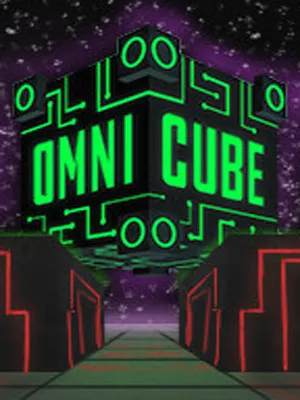


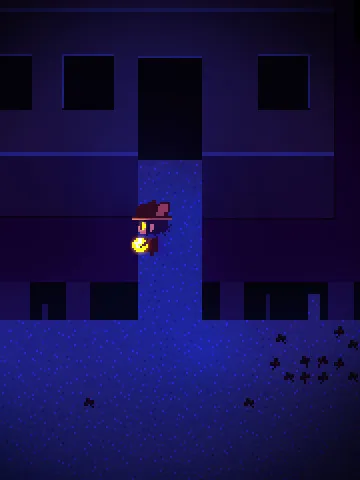


用户评论
这个游戏好像不是普通意义上的游戏,更像是个交互式教程。
有15位网友表示赞同!
第一次接触这样的网站模式游戏,挺有意思的。
有15位网友表示赞同!
学习前端设计的时候也能玩,两不误啊。
有11位网友表示赞同!
页面做得挺精致的,适合做桌面背景图。
有15位网友表示赞同!
通过这个练习可以快速了解网页设计的流程。
有6位网友表示赞同!
交互效果不错,有点小惊喜在里面。
有18位网友表示赞同!
作为入门级选手,这游戏刚刚好。
有10位网友表示赞同!
设计风格简约时尚,看起来很舒服。
有9位网友表示赞同!
学到了前端的一些基础知识,收获还挺多。
有14位网友表示赞同!
网页加载速度很快,体验感非常好。
有6位网友表示赞同!
页面布局合理,清晰易懂。
有20位网友表示赞同!
通过这个游戏能更好地理解响应式设计的概念。
有15位网友表示赞同!
界面设计得很有教育意义。
有15位网友表示赞同!
迅雷官网的设计团队很用心。
有13位网友表示赞同!
适合小白快速入门前端技术。
有9位网友表示赞同!
这种新型的学习方式挺新颖的。
有20位网友表示赞同!
页面细节处理得很好,值得肯定。
有6位网友表示赞同!
对于前端初学者来说是一大福音。
有11位网友表示赞同!
学到了不少新知识,玩得很开心。
有8位网友表示赞同!